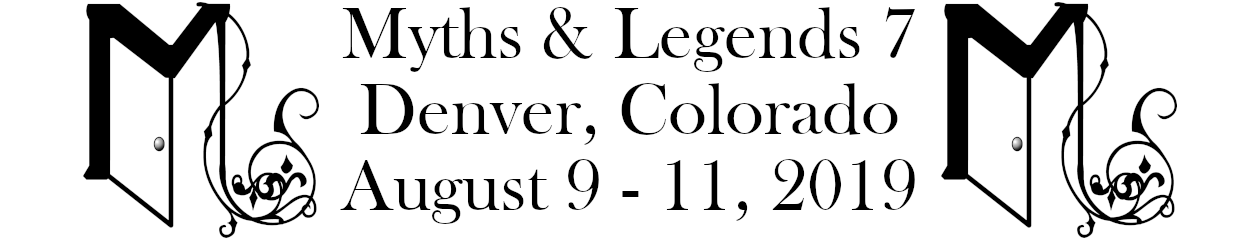Online Registration is closed
All full convention attendees who pre-registered by July 1, 2019 will receive a swag bag!
Weekend passes are available on-site, and get cheaper as the weekend goes. Friday: $45; early Saturday: $40; later Saturday: $30.
Day passes are available on-site: Adult prices: Friday-only: $15; Saturday-only: $25; Sunday-only: $20. (Children 7-12 half-price.)
Other Details
Up to two children under 7 get in free with each accompanying adult attendee. (Adult supervision required at all times.)
Weekend and Day passes will be available at the door while attendance cap allows. Just come by the registration table!
Transferability: Passes are fully transferable. Please email registration@malcondenver.org to arrange the transfer.
“Comped” memberships: Complimentary memberships are our way of thanking our attendees who also help produce content or otherwise volunteer for an event. Attendees who volunteer at least four hours per day on average, or are program participants on at least one program item per day on average are eligible to receive a complimentary, non-transferable weekend pass.
Note: All attendees MUST abide by the Shiny Garden event policies, which can be found at https://shinygarden.org/events/policies/ . These policies include, but are not limited to, our Safe Space Policy & Anti-Harassment Policy and Code of Conduct Policy. Attending a Shiny Garden event means you agree to follow our policies.
How to Pay on BrownPaperTickets with PayPal
New to BrownPaperTickts or PayPal? Don’t have a PayPal account and aren’t sure what Pay via PayPal means? No worries!
When checking out you’ll see a button that says Pay via PayPal. Sites like BPT that let you pay via PayPal let you pay either with an existing PayPal account or with any major credit card (e.g. Visa, MasterCard, Discover, American Express).
Click on the Pay with PayPal button:

You should then see a screen like this:

Enter your details and click Review and Continue or Agree and Continue! (If you select the “Save this information with a PayPal account”, PayPal will include a prompt for a password for your new account, and will save your credit card details. Otherwise it will use your card details for this transaction only.)
And that’s how you pay on PayPal without needing a PayPal account! Please let us know if you have any questions or concerns.